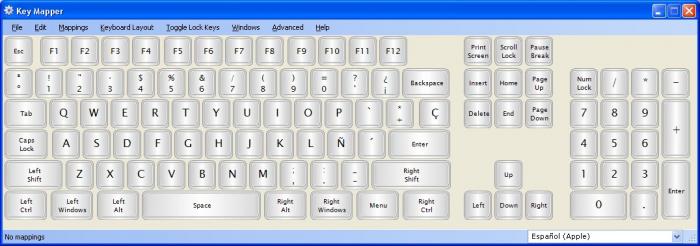KeyMapper
Configure your keyboard by remapping keys to make them do different commands
- Category Mouse & Keyboard
- Program license Free
- Version 1.0
- Size 630.27 kB
- Works under: Windows 2000
- Program available in English
- Program by Stuart Dunkeld
Key Mapper is a powerful tool that lets you configure custom keyboard mappings.
Key Mapper is a Windows program that facilitates creating your own custom keyboard maps. The program is freeware, and there is both an install setup and a standalone EXE. You can use the program as often and as much as you like at no cost. The C# source code is also available so that you can review it and perhaps even customize it to your own needs if you are ambitious enough.
Key Mapper lets you create keyboard mappings, which can map any key on a keyboard to an action supported by the Windows operating system. Keys can also be left alone when the default behavior is preferred. Two types of mappings are supported: boot and user. Boot mappings are loaded with Windows and serve as the default mapping for the keyboard. User mappings are loaded and unloaded by the user via the Key Mapper user interface, which is convenient when you want a particular map for a certain program but have a general map that is used for most of your other programs.
The program even allows to export key mappings as registry files. This allows boot key mappings to be created directly to the registry on a per-user basis and without needing the Key Mapper program. Although not made obvious through the basic interface, advanced users can also set up macros and even configure key maps to work with keyboard-oriented utitlities.
The Key Mapper program provides you a visual representation for a keyboard, which makes it much easier to assign behaviors to keys, toggle keys, disable keys and so forth. You can alter this visual representation as well. Even standard keyboards can vary a bit from one to the next, and this is incredibly helpful when configuring custom-built keyboards that tend to vary drastically.
You can drag and drop key functionality from one key to another. The user can have multiple keyboards installed at once and switch between them on the fly. The UI easily allows you to see all active keyboards and to disable and enable them. The program supports color maps, logging, print to screen, keyboard layout slideshows and much more.
Note that Key Mapper is Windows XP and 2000 focused due to per-user keyboard mappings that were supported during those versions and not before or after. Some users have successfully used Key Mapper to some degree on Windows 7, but some over even many features may not work as expected or at all. Users can expect the same with Windows 10. Development has slowed to a crawl. Major updates should not be expected at this point, and Win 7 and 10 users are probably best off seeking another solution.
Pros
- Free and open source
- Create custom keyboard maps
Cons
- Lacks Windows 10 support